7 TIPS To Design Interface That Can Be Built FAST
- Leni Tjahjadi

- Jul 7, 2021
- 6 min read

Are you creating a product that has a very limited time to build?
Are you rushing to get your product out there quickly?
Although more time spent on building products may lead to better quality, there are some reasons and circumstances where people will need to build a product within a very short time, such as one month or two months. (fun fact: I have worked in a company that needs to build their product in one week! That's right, design, development, and testing. One week!)
Whatever your reason is, I am here to give you tips on how you can design products with a very short time frame!
As a designer, we actually have the power to make the product easier to build. So if you ever get or make a project that has a very short time frame, this is for you!
But disclaimer, though!
You must be aware that building a product with a short time frame may reduce its chance of getting the optimal quality and these tips are not written to encourage people to build their product fast. I understand sometimes there is a need to build the product on a very short timeline. I support whichever you think is the best time frame to ship your product as long as you are aware of what it will do to your end result.
Here are the tips!
1. Study The Framework

Is your product will be made with Android Studio? Angular? Bootstrap? Bulma?
Talk to your developer, ask which Front-End Framework to use for your product.
Take a look at the documentation website of the framework. Study their component, learn how to customize them easily. Typically, the color and font can be customized easily in most frameworks.
For example, if your developers say they will be using Angular Material, take a look at the documentation here. If you are making an iOS app, take a look at the guideline here.
2. Going Native
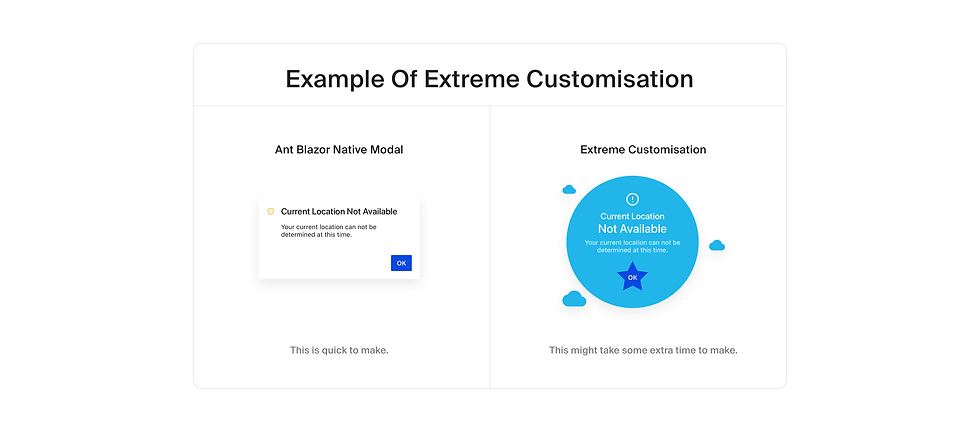
Native referring to the original style and behavior of components. Sometimes we can call it 'the default'.
Referring to the first tip, going native means looking at the original components as shown in the documentation and use them as they are, as much as possible.
Look at the framework's button style, field, date picker, confirmation modal, and more. Try to copy those properties as much as possible. Try not to change too much on how it looks unless it is necessary. Usually, the common customization properties are the color, size, and font (if it contains any text). So Instead of changing the component's entire look and functionality, try to only change the color, size, and font.
3. Work With An Experienced Designer

Some interface components require little effort to customize, some aren't. But what if you can't differentiate between designs that require little effort to make and the ones that need a lot of effort to make? Don't worry about it!
I used to not know it. But along the experience, I gained knowledge. And what really made me gain so much knowledge is thanks to the senior designers in my workplaces.
If you are a junior or less experienced designer, it is advisable to collaborate with a more experienced designer. In my opinion, an experienced designer can show you where to look at and they have gone through so many problems that solving interface problem is so much easier and quicker. Most of the time, the senior designer will also let you know if your design will require a lot of effort to develop or not.
4. Constantly Communicate With Developers

Other than collaborating with the senior designers, the other people you really need to collaborate with are the developers. Constantly show them the design and encourage them to speak their mind. If they are concerned about a certain component you made that might take so much effort to build, ask them what would be the easier way. They typically can provide the answer for you.
But if they have no answer to that, time to go back on the research. Find out what component can fulfill the function without needing so much effort. The documentation is your friend!
5. Make Sure Your Design Make Sense

Ideas are great but if there is no way to achieve them, you might make people scratch their heads for days just figuring out how to achieve them. So your idea has to have the steps to achieve it.
One of the scenarios that might happen: we need X data but the developer team has no idea where to get that X data from. There is no X data from the backend, nothing.
For example, you are making a menu for a food delivery app and you want to show whether or not the drink contains alcohol. So maybe you can have functionality for the seller to tick whether or not this product contains alcohol so your developer knows exactly how to fetch the alcohol information on the drinks.
Before handing over the design to the developer, talk to your design team and ask questions such as "How can we get that data from?" or "Does this make sense?". Or if you don't have a design team, ask yourself. Make sure you can answer them all. You must do this before showing your design to developers because sometimes they might not ask this question until they are too far in the development process and they realized there is no way to fetch data X. Depending on the situation, this 'entanglement' can possibly take a really long time to detangle.
So, to prevent washing time in the future, make sure you can answer all the questions of "How can we get that data from?" and "Does this make sense?".
6. Be Realistic

The beauty of being a designer is we have great ideas!
But sometimes we may come up with ideas that are so difficult or might take a long time/money to achieve. For example, you might say "Let's have emotion recognition in our app so it can detect if the person is sad, angry, or happy!"
I'm not saying that is an impossible idea.
But it's better to try to understand the circumstances.
Your product needs to be shipped fast and there are more important functions to build. There are some questions to ask: Is there enough time to integrate AI and ML? Are your developers familiar with it? Is there enough money to hire the ones that are familiar with AI integration? Is there enough time to make your developers learn? There are probably more variables to consider depending on your circumstances.
Big companies such as Facebook, Apple, or Google can implement many crazy ideas because they have the resources. So you might find Google can display the real-life visual of the area on the Google map but smaller startups may find that difficult to create.
I think that it is great to implement designers' crazy ideas. It shows innovation skills and the company's effort to go beyond. Unfortunately, not all of those crazy ideas can be made into reality. Not all designers are lucky to be able to see their crazy ideas turn into reality. But that doesn't mean you should stop coming up with crazy ideas! You just have to be realistic so you can manage your expectation.
7. Try Not To Reinvent The Wheel
Reinventing the wheel should not be done often as users come to your product with a set of expectations of how things work. And when they learned that your product behaves and operates very differently than other products, sometimes users might feel your product is so difficult to use and therefore, leave your site.
Try not to make something entirely different from similar products in the market because you might increase the chance that it will fail usability testing. A failed usability testing means more time to redesign and/or redevelop. Your goal is to try to design something that makes usability testing as close to good results as much as possible.

For example, typically on online shopping, we select the item, add it to the cart, enter our address to calculate shipping, and then we pay.
So you have this idea to be different than your competitor by asking users to enter their credit card information and address first before allowing them to select the item to buy. This might end up a bad result in the usability testing which will require you more time to fix the product. It also depends on usability testing. If you are using only the app prototype in the usability testing, you will need more time to redesign. If the usability testing is done with the real product, you will need a lot more time redesigning and redeveloping!
It is also advisable to conduct usability testing as early as possible and to use the prototype version before actually developing the product to save time.
Conclusion
Personally, I recommend you to have adequate time to build a product. Preferably at a time frame that is not too short and not too long.
Ideally, designers should be given adequate time to research, design, and develop so the product can have the best quality possible.
Unfortunately, we don't live in an ideal world. Challenges happen and constraints come in many different directions to many companies. So I understand that sometimes companies need to squeeze the time frame to build their product.
As a designer, you should be able to handle this by adapting and overcoming the challenges. The designer is a problem solver. If the problem is the short time frame, like it or not, you have to solve this, too. Trust me. I get it. I sometimes got frustrated with the short timeline, too! 😂
Hopefully, this article helps you in solving your design problems!
-Leni




Comments